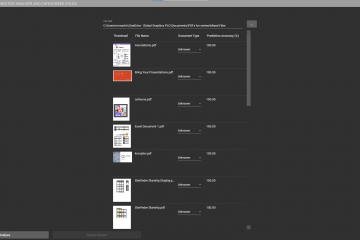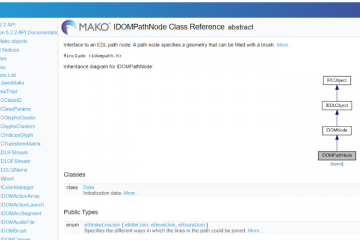The Beginning
So this is it – My first Arduino project! After months of seeing YouTube videos and Twitter updates from people working on their own Arduino projects, I finally bit the bullet and bought my own ‘starter kit’ from Amazon.
 I didn’t just want to make an LED flash on and off (One of the usual Arduino beginner projects) – I wanted to Make Stuff Move. With a few spare radio control servos, and a bit of Googling, I felt ready to start my first project, which I chose to be a Useless Box.
I didn’t just want to make an LED flash on and off (One of the usual Arduino beginner projects) – I wanted to Make Stuff Move. With a few spare radio control servos, and a bit of Googling, I felt ready to start my first project, which I chose to be a Useless Box.
If you haven’t seen one of these, they are a little box with a switch. When you turn the switch on, a little arm comes out of the box and turns it off again. Completely useless, but very satisfying!
Coding is no problem – That’s what I do professionally – And as a child of the 80’s I’ve still got a LOT of Lego kicking about, there’s not much holding me back.
If you haven’t seen a ‘Useless Box’ before, go and check them out on YouTube. Simply put, you have a hinged box with a switch on it. You flick the switch, the box opens, and a ‘finger’ turns it off again.
Servos
Getting a servo to move is a bit more complicated than getting an electric motor to spin, but not much so.
Servos are typically limited to being able to rotate 180 degrees, which means it’s not just a simple case of applying a voltage to make it ‘spin’.
Instead the Arduino can send a ‘pulsed’ signal to the servo which governs the position. There are many articles out there describing how to do this, but the Arduino servo library has excellent documentation and clear steps on the basics.
Thankfully the basics is all I needed. One servo is used to lift the ‘lid’ of the box, and the other is attached to the ‘finger’. For starters just getting the two servos moving independently is enough…
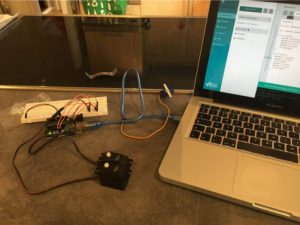
Box/Internals Prototype
After an hour or so of Lego-ing, the first prototype is ready for testing…
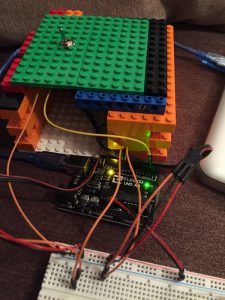
Final Result
Powered using an Arduino Uno, two ‘reclaimed’ servos, and a handful of Lego blocks. Great fun to make, a good starting project for people interested in Arduinos, and a lot of fun to use!